6th Grade Assignment
Background:
 Students, and in fact all citizens, need to have an awareness and understanding of valid ways that predictions, comparisons and, ultimately, decisions are made from data. This data can be in numerical form or displayed on a graph. Understanding probability and statistics adds to making informed decisions. A good example would be for students to think statistically when deciding whether it is a good idea whether or not to buy lottery tickets based on the odds of winning. In this lesson, we will begin to look at a very simplified form of analyzing data and seeing it put into a circle graph. Students will have already done a class survey comparing a company of their choice and that company's competitors. Click here to find out your odds of winning the lottery.
Students, and in fact all citizens, need to have an awareness and understanding of valid ways that predictions, comparisons and, ultimately, decisions are made from data. This data can be in numerical form or displayed on a graph. Understanding probability and statistics adds to making informed decisions. A good example would be for students to think statistically when deciding whether it is a good idea whether or not to buy lottery tickets based on the odds of winning. In this lesson, we will begin to look at a very simplified form of analyzing data and seeing it put into a circle graph. Students will have already done a class survey comparing a company of their choice and that company's competitors. Click here to find out your odds of winning the lottery.
Good Afternoon 6th graders:
Here are your directions for today's assignment. You may work with your partner on this assignment and turn in one pie chart for both members of your group. Please use the Microsoft Excel help link that is included on the right side of this blog.
Background:
Good Afternoon 6th graders:
Here are your directions for today's assignment. You may work with your partner on this assignment and turn in one pie chart for both members of your group. Please use the Microsoft Excel help link that is included on the right side of this blog.
- Open the spreadsheet on yours or your partner's computers.
- The spreadsheet will allow you to enter data and labels for up to 8 items, while dynamically updating the pie chart.
- Begin by replacing the labels in the table with the words you want. Use the class survey of your company and their competition to fill in the labels and data. Click here for designing a survey.
- Next replace the data in the table with the values you want
- Click on and change the "Chart Title" in the graph to give a name to your survey.
- This is a good way to generate a quick graph in class.
- Print your data sheets and pie charts when you are finished and put them in your grade level and period folder on the round table.
- Math - Grade 5 - Data Analysis and Probability
#1 - Read, construct and interpret frequency tables, circle graphs and line graphs. - Math - Grade 6 - Data Analysis and Probability
#1 - Read, construct and interpret line graphs, circle graphs and histograms.
Please write 3 complete sentences in your tech log that answers the following question. Based on the results of your surveys predict what companies will have the best chance to survive in our current economy and why?
Post:
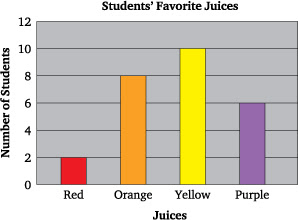 Once you have completed the circle graph and answered the question above return to your PowerPoint project on your company introduction. You will need to add a slide to your project. Under "layout" pick the comparison slide design and click on the column graph to add a chart into your presentation. Enter the same data from your surveys and the pie chart that you just completed and then add the appropriate labels to complete a column type chart.
Once you have completed the circle graph and answered the question above return to your PowerPoint project on your company introduction. You will need to add a slide to your project. Under "layout" pick the comparison slide design and click on the column graph to add a chart into your presentation. Enter the same data from your surveys and the pie chart that you just completed and then add the appropriate labels to complete a column type chart. Extensions
Have a great day.
Lesson Design Courtesy of Eric Curtis
North Canton City Schools
